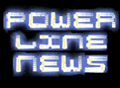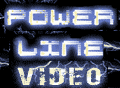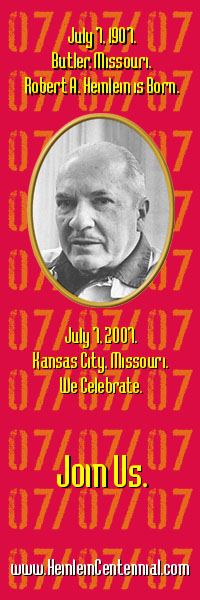December 15, 2008
Suggestions for Commenters
I've noticed several people making multiple copies of the same comment -- heck, I did it myself a week or so ago!
I have a feeling that the new TypeKey/TypePad system is not doing a good job of updating the posts to show a newly added comment, even if it's actually published. Here are some suggestions:
- Before attempting to publish your comment, please select the entire comment and copy it to your clipboard. That way, you have a copy, just in case something messes up.
- Once you post, no matter what response (or non-response) you get (or don't get), before republishing, please actually check the post yourself to see if your comment did already publish after all.
- If you don't see your comment, please click your "reload" button above your browser window. This should delete the cache version of the post and actually download the current, correct version instead.
- If your comment is still not showing up, you can click to leave another comment and paste the clipboard-saved text of your comment into the text box.
Thanks, and I hope this works!
Hatched by Dafydd on this day, December 15, 2008, at the time of 5:07 PM
Trackback Pings
TrackBack URL for this hissing: http://biglizards.net/mt3.36/earendiltrack.cgi/3383
Comments
The following hissed in response by: Dick E
Dafydd-
Sorry if I was the straw that broke the lizard’s tail. I discovered the multiple posts just before you deleted them. Thanks.
I thought it might be the new browser I’ve been trying. TypePad strikes again!
The above hissed in response by: Dick E ![[TypeKey Profile Page]](http://biglizards.net/blog/nav-commenters.gif) at December 15, 2008 6:17 PM
at December 15, 2008 6:17 PM
The following hissed in response by: snochasr
Actually, I've done all you suggest but the only thing that seems to work is to come back an hour later and verify that it was accepted.
The above hissed in response by: snochasr ![[TypeKey Profile Page]](http://biglizards.net/blog/nav-commenters.gif) at December 15, 2008 8:15 PM
at December 15, 2008 8:15 PM
The following hissed in response by: Dafydd ab Hugh
Snochasr:
You could also try going to a different URL, deleting the cache, then returning to the post.
How you delete your cache varies from browser to browser: For example, in Mozilla Firefox 3, you can select "Clear private data" from the "Tools" menu, make sure "Cache" is checked (uncheck anything you don't want to clear), and click "Clear private data now" at the bottom of the pop-up window.
Dafydd
The above hissed in response by: Dafydd ab Hugh ![[TypeKey Profile Page]](http://biglizards.net/blog/nav-commenters.gif) at December 16, 2008 2:08 AM
at December 16, 2008 2:08 AM
The following hissed in response by: snochasr
I guess it depends on how important I think what I say here is! ;-)
The above hissed in response by: snochasr ![[TypeKey Profile Page]](http://biglizards.net/blog/nav-commenters.gif) at December 16, 2008 7:03 AM
at December 16, 2008 7:03 AM
The following hissed in response by: Necromancer
I said it before so will say it again.Type-Pad updated the sign-in parameters and you HAVE to update in Type-pad.This happened on all TP sites.Mine is not to know the reason why;Only to do or die.
The above hissed in response by: Necromancer ![[TypeKey Profile Page]](http://biglizards.net/blog/nav-commenters.gif) at December 16, 2008 2:44 PM
at December 16, 2008 2:44 PM
Post a comment
Thanks for hissing in, . Now you can slither in with a comment, o wise. (sign out)
(If you haven't hissed a comment here before, you may need to be approved by the site owner before your comment will appear. Until then, it won't appear on the entry. Hang loose; don't shed your skin!)© 2005-2009 by Dafydd ab Hugh - All Rights Reserved